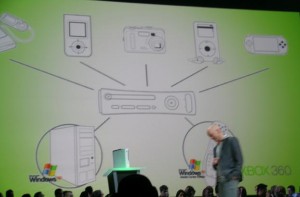Ok yesterday i just format my PC, so have to install all the softwares and reconfigure everything, including my Firefox. 🙁 So i went Google and search for the tweak that available on net, and here’s what i found, want to share with you all and at the same time i wouldn’t need to search again next time if i format my PC.
Follow these steps below.
Step 1:
First of all you need to create user.js in the profile folder, for Windows XP/2000 user most probably it’s located in the following path.
C:\Documents and Settings\[User Name]\Application Data\Mozilla\Firefox\Profiles\default.xxx
And Windows 95/98/ME it’s at here.
C:\WINDOWS\Application Data\Mozilla\Firefox\Profiles\default.xxx
For Linux OS you may find it here.
~/.mozilla/firefox/default.xxx/.
And here’s for MacOS X.
~/Library/Application Support/Firefox/Profiles/default.xxx/.
Where xxx is a random string of 3 characters.
Step 2:
After creating your user.js, open user.js and paste the following codes.
/* Speed Tweak */
user_pref(“network.http.pipelining”, true);
user_pref(“network.http.proxy.pipelining”, true);
user_pref(“network.http.pipelining.maxrequests”, 100);
user_pref(“network.http.max-connections”, 48);
user_pref(“network.http.max-connections-per-server”, 16);
user_pref(“network.http.max-persistent-connections-per-proxy”, 16 );
user_pref(“network.http.max-persistent-connections-per-server”, 8);
user_pref(“network.dns.disableIPv6”, true);
user_pref(“content.interrupt.parsing”, true);
user_pref(“content.max.tokenizing.time”, 2250000);
user_pref(“content.maxtextrun”, 8191);
user_pref(“content.notify.backoffcount”, 5);
user_pref(“content.notify.interval”, 750000);
user_pref(“content.notify.ontimer”, true);
user_pref(“content.switch.threshold”, 750000);
user_pref(“browser.cache.memory.capacity”, 65536);
user_pref(“browser.cache.disk_cache_ssl”, true);
user_pref(“browser.xul.error_pages.enabled”, true);
user_pref(“plugin.expose_full_path”, true);
user_pref(“ui.submenuDelay”, 0);
user_pref(“nglayout.initialpaint.delay”, 0);
user_pref(“signed.applets.codebase_principal_support”, true);
As for the prefetch tweak.
Step 1:
Right click on your Firefox shortcut icon then choose Properties, at the target there you will see this line.
“C:\Program Files\Mozilla Firefox\firefox.exe”
Step 2:
Now add “/prefetch:1” behind the line and make it looks like the one below.
“C:\Program Files\Mozilla Firefox\firefox.exe” /prefetch:1
This will make your Firefox start much faster. What happen here is actually by default Firefox takes up more RAM than Internet Explorer, but if you prefetch Firefox, Windows will keep Firefox in memory so it will load faster next time you startup Firefox, so this mean you need to run Firefox at least once to prefetch it, then it is faster until you reboot again.
Many of you may ask why Firefox isn’t configured like this by default? Well you can find your answer at here.